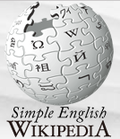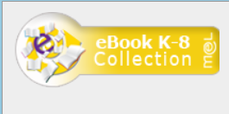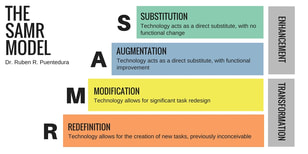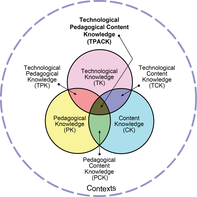English Language Learners
This site provides digital tools and resources to support and scaffold ELLs
Click on blue hyperlinks or icons to see actual resources
Accessibility Tools

Closed Captions - many videos have captions in many different languages.
Transcript - you can get the transcription for most YouTube videos. You can copy and paste these into Google Translate to have them translated. Speed - this is a very useful tool when you want to slow down the rate of speech in a YouTube video. |

Google Translate

|
Skill Practice/Assessment |
Access to Academic Content |
Curriculum Integration Lesson IdeasConcept MappingVarious apps for organizing and representing ideas
PodcastingBlogging/MicroblogingDigital Storytelling
Book Creators
Lesson Examples and IdeasTellagami Book Review
Frayer Model using Visual Collage Student Digital Stories Podcasting Google Maps Virtual Tours
QR Code lesson Example |
ResearchOnline Books and TextOnline Learning Environments Use online learning environments to
Classroom ContentScreencasting- Record and post lessons for concept and skill review on your website or online classroom, (Google Classroom or Edmod) using applications such as.
QR Codes -Students can scan these to quickly access online materials, websites, and resources.
Tips:
Create a QR code using the url connected with your Google Doc, Class Website or online learning environment. so students can quickly access it.
|
ELL and Technology Resources
Great resources to find new strategies, tools, and lesson ideas for using technology to support your English language learners.
EL ResourcesCAST.org = (Universal Design for Learning) -
|
Technology Resources |